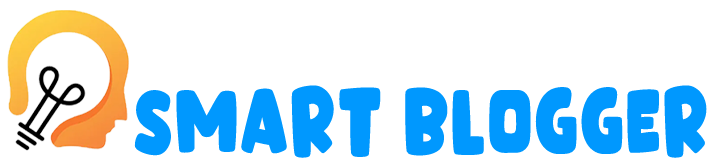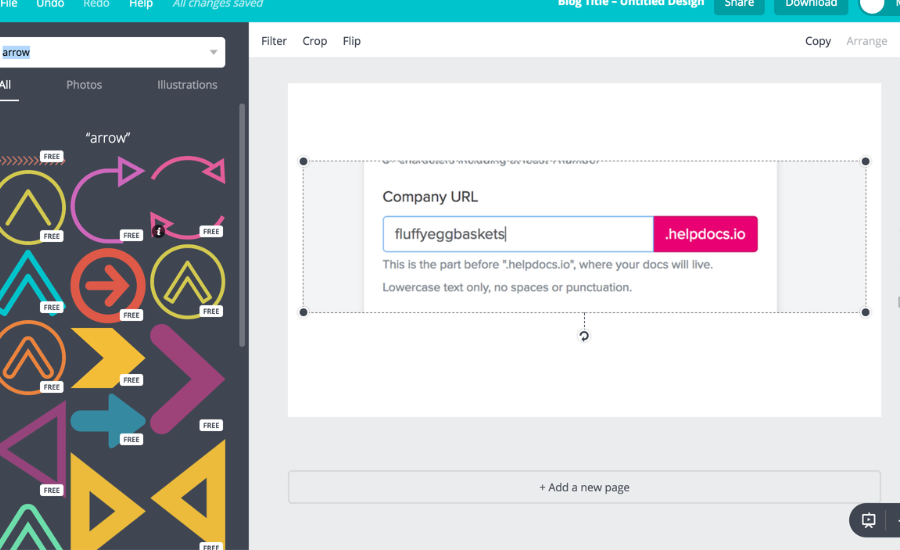
An annotating tool is a software application or digital platform designed to enhance the user’s interaction with digital content. It allows users to add comments, highlights, and other annotations to various types of digital materials, such as documents, images, web pages, and PDFs. By providing a range of features and functionalities, annotating tools facilitate collaboration, knowledge sharing, and critical engagement with digital materials. These tools are valuable in educational, professional, and personal settings, offering users the ability to actively interact with and extract insights from digital content.
What is an annotation tool?
An annotation tool is a software application or digital platform that enables users to add comments, notes, highlights, and other annotations to digital content. It allows individuals or groups to interact with various types of materials such as documents, images, web pages, or videos by adding their own input directly onto the content. Annotation tools provide a means to mark important sections, provide feedback, ask questions, make clarifications, or share insights. These tools are designed to enhance collaboration, knowledge sharing, and engagement with digital materials, enabling users to actively interact with and personalize their experience of the content.
Why use annotation tools?
Annotation tools offer several benefits and reasons for their usage:
Enhanced Collaboration:
Annotation tools facilitate collaboration among individuals or groups by providing a platform to share thoughts, ideas, and feedback on digital content. Users can annotate and comment on shared materials, enabling real-time communication and collaboration regardless of physical distance.
Active Engagement:
Annotation tools promote active reading and engagement with digital content. By allowing users to add comments, highlights, and annotations directly onto the material, they encourage critical thinking, analysis, and reflection.
- Knowledge Sharing: Annotation tools enable users to share insights, explanations, and additional information related to the content. Annotations can provide context, summarize key points, or offer references to external resources, enhancing the knowledge-sharing experience.
- Feedback and Review: Annotating tools are valuable for providing feedback and conducting reviews. Users can mark up documents, highlight areas that need attention, suggest improvements and engage in collaborative review processes.
- Organization and Reference: Annotations serve as visual cues and markers for important sections or ideas within digital content. They provide a means to organize and categorize information, making it easier to revisit and reference specific sections or key points.
- Personalization: Annotation tools allow users to personalize their experience with digital content. Users can add their own notes, insights, and reflections, creating a customized version of the material that suits their needs and learning style.
- Research and Study: Annotation tools are beneficial for research and academic study. They enable users to annotate research papers, highlight key findings, connect concepts, and annotate citations or references for future use.
- Efficient Document Management: Annotating tools streamline document management processes by eliminating the need for physical printouts and manual note-taking. Digital annotations can be easily saved, organized, searched, and retrieved, enhancing overall productivity and efficiency.
What is the annotating method?
An annotating method refers to a specific approach or technique used to add annotations to digital content. It involves the systematic process of marking, commenting, or highlighting specific sections of a document, image, web page, or other types of digital materials. Annotating methods can vary depending on the purpose, context, and tools used, but they generally involve the following steps:
- Reading or Reviewing: The annotator carefully reads or reviews the content to gain a thorough understanding of the material. This step ensures that the annotations are informed and relevant.
- Identification of Key Points: The annotator identifies key points, important sections, or elements of interest within the digital content. These could include significant ideas, supporting evidence, critical passages, or notable visual elements.
- Marking or Highlighting: The annotator uses appropriate tools or features within the annotation tool to mark or highlight the selected sections of the content. This could involve highlighting text, drawing shapes or lines, or adding emphasis to specific elements.
- Commenting or Adding Notes: The annotator adds comments, notes, or explanations to provide additional context, insights, or feedback related to the marked sections. These annotations can include explanations, observations, questions, or references to related materials.
- Organizing and Categorizing: If needed, the annotator organizes and categorizes the annotations for better structure and ease of reference. This could involve using tags, labels, or folders to group related annotations together.
- Saving and Sharing: The annotator saves the annotated version of the content, ensuring that the annotations are securely stored for future reference. In collaborative settings, the annotator may share the annotated content with others for review, feedback, or further collaboration.
- Reviewing and Reflecting: The annotator may periodically review and reflect on their annotations to consolidate their understanding, revisit important points, or extract insights gained from the annotations.
5 ways to annotate
There are various ways to annotate digital content, and here are five common methods:
Highlighting:
One of the simplest and most widely used annotation methods is highlighting. Users can use color-coded highlights to mark important sections, key points, or passages of interest within the digital content. This method draws attention to specific text or elements without adding additional comments or notes.
Commenting:
Commenting involves adding text-based notes or comments directly onto the digital content. Users can provide explanations, reflections, and feedback, or ask questions related to specific sections or elements. Commenting allows for more detailed annotations and encourages communication and collaboration.
Drawing and Markup:
Annotating tools often provide drawing and markup features, allowing users to draw shapes, arrows, lines, or freehand annotations on digital content. This method is useful for visually emphasizing or connecting elements, illustrating relationships, or adding visual explanations.
Tagging and Labeling:
Annotators can use tags or labels to categorize and organize their annotations. By assigning tags or labels to specific sections or elements, users can create a system for grouping related content, making it easier to navigate and retrieve specific annotations later on.
Linking and Cross-Referencing:
Annotators can create links or cross-references within their annotations to connect different parts of the digital content or reference external sources. This method allows for a more comprehensive and interconnected annotation experience, facilitating deeper exploration and providing additional context or resources.
Types of annotations
There are several types of annotations that can be used to enhance digital content. Here are five common types:
Textual Annotations:
Textual annotations involve adding comments, explanations, or notes in the form of text. These annotations provide additional information, insights, or interpretations related to specific sections or elements of the digital content.
Highlighting Annotations:
Highlighting annotations involve using color or other visual cues to mark important sections or passages within the digital content. This type of annotation draws attention to specific text or elements without adding additional comments or notes.
Drawing Annotations:
Drawing annotations involve using drawing tools to create shapes, lines, arrows, or other graphical elements on digital content. These annotations can be used to emphasize or illustrate specific points, create visual connections, or add visual explanations.
Audio/Video Annotations:
Audio or video annotations involve adding recorded audio or video clips to the digital content. This type of annotation allows for verbal explanations, discussions, or commentary to accompany the visual material, providing a richer and more immersive annotation experience.
Link Annotations:
Link annotations involve adding hyperlinks or references within the digital content. These annotations can be used to connect related sections, cross-reference external sources, or provide additional resources for further exploration.
What is an annotation tool in machine learning?
In machine learning, an annotation tool is a software application or framework designed to assist in the process of annotating or labeling data for training machine learning models. It provides a user-friendly interface and a set of tools that enable users to annotate data samples with the appropriate labels or annotations required for the machine-learning task at hand. Annotation tools are used in various machine-learning applications, such as image recognition, natural language processing, speech recognition, object detection, and sentiment analysis. They streamline the process of creating labeled datasets, which are essential for training supervised machine learning models.
The annotation tool typically provides functionalities like drawing bounding boxes around objects of interest in images, selecting and labeling text segments, assigning sentiment labels to text data, or categorizing data into predefined classes. These tools often have features for data visualization, data organization, quality control, and collaboration among annotators or teams. The purpose of an annotation tool in machine learning is to simplify and accelerate the process of generating high-quality labeled data. This annotated data serves as the training set for the machine learning algorithms, enabling them to learn patterns, make predictions, or perform specific tasks.
Annotation tools play a crucial role in ensuring the accuracy and consistency of the labeled datasets, as they provide a standardized framework for annotators to follow. They help manage the complexity of annotation tasks, reduce human error, and improve productivity, ultimately contributing to the overall success of machine learning projects.
The 4 components of annotation
When it comes to annotation in the context of machine learning or data labeling, there are typically four main components:
Data Samples:
Data samples refer to the individual instances or examples that require annotation. These can include images, text documents, audio clips, video segments, or any other type of data relevant to the machine learning task. Data samples are the units on which annotations are applied.
Annotation Labels:
Annotation labels represent the specific categories, classes, or attributes that annotators assign to the data samples. These labels define the target variables or output values that machine learning models aim to predict or classify. For example, in image classification, labels could be different object categories such as “cat,” “dog,” or “car.”
Annotation Guidelines:
Annotation guidelines provide instructions and rules to annotators on how to apply the labels accurately and consistently. These guidelines help ensure that annotators have a clear understanding of the labeling task, any specific requirements or constraints, and how to handle ambiguous or challenging cases. Guidelines are essential for maintaining data quality and consistency.
Annotation Tools:
Annotation tools are the software applications or platforms used to facilitate the annotation process. These tools provide a user-friendly interface and functionalities for annotators to interact with the data samples and apply the desired labels. Annotation tools can include features such as drawing bounding boxes, selecting text segments, assigning sentiment scores, or categorizing data based on predefined labels.
Annotation tool free
There are several free annotation tools available that you can use for various purposes. Here are a few examples:
VGG Image Annotator (VIA):
VIA is a free and open-source image annotation tool. It provides a user-friendly interface for annotating images with bounding boxes, polygons, key points, and textual annotations. It supports a variety of annotation formats and can be customized to suit different annotation requirements.
Labelbox:
Labelbox offers a free plan that allows you to annotate images, text, and other types of data. It provides a web-based interface for annotating and labeling data samples with different annotation types. The free plan has limitations on the number of users and data size, but it is a popular choice for small-scale annotation projects.
RectLabel:
RectLabel is a free annotation tool specifically designed for annotating images on macOS. It supports the creation of bounding boxes, polygons, and other types of annotations. The free version has limitations, but it can be a useful option for annotating images on a Mac.
Brat Rapid Annotation Tool:
Brat is an open-source text annotation tool. It allows users to annotate and visualize textual data, such as documents or text corpora, with various annotation types, including entity recognition, relationships, and events. It offers flexible customization options and is widely used in natural language processing and text mining projects.
Doccano:
Doccano is an open-source text annotation tool that provides a web-based interface for annotating text data. It supports multiple annotation types, including named entity recognition, sentiment analysis, and text classification. Doccano is free to use and can be self-hosted for privacy and security purposes.
It’s important to note that while these tools offer free options, they may also have premium or paid plans with additional features and capabilities. Be sure to review the terms, limitations, and available features of each tool to determine if it meets your specific annotation requirements.
Text annotation tool
There are several text annotation tools available that can assist in annotating text data for various purposes. Here are a few examples:
- brat: brat is an open-source text annotation tool that allows for the annotation of textual data with various types of annotations, such as entity recognition, relationships, events, and more. It provides a web-based interface and supports collaboration among annotators.
- Prodigy: Prodigy is a commercial text annotation tool designed for creating high-quality annotated datasets. It offers a user-friendly interface and supports various annotation tasks, including named entity recognition, text classification, and more. Prodigy provides active learning capabilities to make the annotation process more efficient.
- Doccano: Doccano is an open-source text annotation tool that supports the annotation of text data for tasks like named entity recognition, text classification, sentiment analysis, and more. It provides a web-based interface and allows for collaboration among multiple annotators.
- Tagtog: Tagtog is a web-based text annotation tool that supports the annotation of textual data with a focus on named entity recognition and text classification. It offers an intuitive interface and supports collaboration among annotators. Tagtog also provides integration with other tools and platforms.
- LightTag: LightTag is a commercial text annotation tool that offers a collaborative environment for annotating text data. It supports various annotation tasks, including named entity recognition, sentiment analysis, and more. LightTag provides features for project management, quality control, and collaboration.
Open-source annotation tool
There are several open-source annotation tools available that you can use to annotate various types of data. Here are a few examples:
brat:
brat is a widely used open-source annotation tool for text annotation. It allows for the annotation of textual data with various types of annotations such as named entities, relationships, and events. brat provides a web-based interface and supports collaboration among annotators.
GATE (General Architecture for Text Engineering):
GATE is an open-source framework for natural language processing that includes annotation tools. It offers a range of annotation capabilities, including named entity recognition, coreference resolution, and information extraction. GATE provides a graphical interface for annotation and supports the creation of custom annotation schemas.
UIMA (Unstructured Information Management Architecture):
UIMA is an open-source framework for building natural language processing applications. It includes annotation tools that allow for the creation of custom annotation schemas and the annotation of text data. UIMA provides a flexible infrastructure for developing and integrating annotation components.
Prodigy:
While Prodigy has a commercial version, it also provides a limited open-source version called Prodigy Core. Prodigy Core is a text annotation tool that supports tasks like named entity recognition and text classification. It offers an intuitive interface and can be customized for specific annotation requirements.
Doccano:
Doccano is an open-source text annotation tool that provides a web-based interface for annotating text data. It supports tasks such as named entity recognition, sentiment analysis, text classification, and more. Doccano allows for collaboration among multiple annotators and provides features for project management and quality control.
Image annotation tool
An image annotation tool is a software application or platform that allows users to annotate or label images with various types of information or tags. It is commonly used in fields such as computer vision, machine learning, and data annotation. Image annotation tools provide an interface where users can open images and apply annotations to specific regions or objects within the images. These annotations can include bounding boxes, polygons, key points, semantic labels, or any other relevant information.
Some popular image annotation tools include:
Labelbox:
Labelbox is a widely used image annotation platform that offers a range of annotation capabilities, including object detection, image classification, semantic segmentation, and more. It provides a user-friendly interface and supports collaboration features for teams.
RectLabel:
RectLabel is a macOS application specifically designed for bounding box annotation tasks. It allows users to draw bounding boxes around objects in images and export the annotations in various formats compatible with machine learning frameworks.
VGG Image Annotator (VIA):
VIA is an open-source image annotation tool developed by the Visual Geometry Group at the University of Oxford. It supports multiple annotation types, including bounding boxes, polygons, keypoints, and region-based segmentation.
Amazon Mechanical Turk:
Although not specifically an image annotation tool, Amazon Mechanical Turk is a crowdsourcing platform that can be used to annotate images at scale. You can create tasks and hire human annotators to label your images based on your requirements.
COCO Annotator:
COCO Annotator is an open-source web-based annotation tool specifically designed for the Common Objects in Context (COCO) dataset format. It supports object detection, segmentation, and key point annotations.
Annotation-tool GitHub
There are several open-source annotation tools available on GitHub that you can explore. Here are a few popular ones:
LabelImg:
LabelImg is a graphical image annotation tool written in Python and uses Qt for its graphical interface. It allows you to draw bounding boxes and assign labels to objects in images. You can find the project on GitHub at: https://github.com/tzutalin/labelImg
RectLabel:
RectLabel, mentioned earlier, also has a GitHub repository where you can find the source code. It is a macOS application for bounding box annotation tasks. The GitHub repository can be found at: https://github.com/ryouchinsa/Rectlabel-support
VGG Image Annotator (VIA):
VIA, mentioned earlier as an open-source annotation tool, has its code hosted on GitHub. It supports various annotation types and is developed by the Visual Geometry Group at the University of Oxford. You can find the repository at: https://github.com/cvondrick/via
RectLabel-AI:
RectLabel-AI is another open-source macOS application for object annotation and labeling. It offers similar functionality to RectLabel but with additional features like support for machine learning model training. The GitHub repository can be found at: https://github.com/kevinkit/Rectlabel-support-AI
COCO Annotator:
COCO Annotator, as mentioned earlier, is an open-source web-based annotation tool. The code is available on GitHub and supports annotation types like object detection, segmentation, and key points. You can find the repository at: https://github.com/jsbroks/coco-annotator
When using open-source annotation tools from GitHub, it’s important to carefully review the documentation and follow the instructions provided to set up and use the tool effectively. Additionally, keep in mind that open-source projects may vary in terms of features, community support, and ongoing development.
Automatic annotation tool
Automatic annotation tools, also known as image annotation automation tools, utilize various techniques like computer vision, machine learning, and artificial intelligence to automatically annotate or label images without manual intervention. These tools aim to speed up the annotation process, reduce human effort, and improve efficiency. Here are a few examples of automatic annotation tools:
Supervised:
Supervisely is an annotation platform that offers both manual and automatic annotation capabilities. It provides pre-built models and algorithms for tasks like object detection, instance segmentation, and semantic segmentation, allowing you to automate the annotation process to a certain extent.
RectLabel AI:
RectLabel AI, mentioned earlier as an open-source tool, also offers an automatic annotation feature. It leverages machine learning algorithms to automatically generate bounding box annotations based on the objects it detects in the images.
Dataturks:
Dataturks is a data annotation platform that provides automatic image annotation features. It uses computer vision algorithms to analyze images and generate annotations for object detection and image classification tasks.
Labelbox AI:
Labelbox AI is an extension of the Labelbox platform that incorporates AI-assisted annotation capabilities. It uses machine learning algorithms to suggest annotations based on user input, helping to speed up the annotation process.
Snorkel:
Snorkel is a data labeling framework that allows users to create their own custom annotation models using weak supervision. It provides tools and libraries for generating probabilistic labels, which can be used for automatic image annotation.
Faqs
Here are some frequently asked questions about image annotation tools:
Q.1 What is an image annotation tool?
An image annotation tool is a software application or platform that allows users to annotate or label images with various types of information or tags. It is commonly used in fields such as computer vision, machine learning, and data annotation.
Q.2 What types of annotations can be created with image annotation tools?
Image annotation tools support various annotation types, including bounding boxes, polygons, key points, semantic labels, instance segmentation masks, and more. The specific annotation types available depend on the tool you are using.
Q.3 How do image annotation tools help in machine learning and computer vision tasks?
Image annotation tools are crucial for training and evaluating machine learning models in computer vision tasks. By providing labeled data, these tools help in object detection, classification, segmentation, and other visual recognition tasks.
Q.4 Can image annotation tools handle large datasets?
Many image annotation tools are designed to handle large datasets. They often provide features for efficient data management, batch processing, and collaboration among annotators or team members.
Q.5 Can annotations be exported to different formats?
Most image annotation tools support exporting annotations in common formats like JSON, XML, and CSV, or directly into machine learning frameworks like TensorFlow, PyTorch, or COCO format. Some tools also offer APIs for easy integration into existing workflows.
Q.6 Can image annotation tools handle video annotation?
While some image annotation tools focus exclusively on images, there are also tools available specifically for video annotation. These tools allow annotating objects, actions, or events within video frames or sequences.
Q.7 Are there collaborative features in image annotation tools?
Many annotation tools offer collaboration features, allowing multiple users to work on the same dataset simultaneously. These features help teams to distribute annotation tasks, review and consolidate annotations, and ensure consistency.
Q.8 Do image annotation tools provide quality control mechanisms?
To maintain annotation quality, some tools offer built-in quality control mechanisms. These can include review and validation workflows, inter-annotator agreement metrics, or the ability to flag or correct inaccurate annotations.
Q.9 Can image annotation tools be integrated with other AI/ML tools?
Yes, image annotation tools often provide integration capabilities with other AI/ML tools or platforms. This allows for seamless workflow integration, data exchange, and model training.
Q.10 Are there open-source image annotation tools available?
Yes, there are open-source image annotation tools available on platforms like GitHub. These tools offer flexibility, customization, and transparency by providing access to their source code.
Conclusion
In conclusion, image annotation tools are essential software applications that streamline the process of labeling and annotating images. They enable tasks such as object detection, classification, and segmentation, supporting the development of computer vision and machine learning models. These tools offer various annotation types, collaboration features, and integration capabilities, improving efficiency and ensuring annotation accuracy.