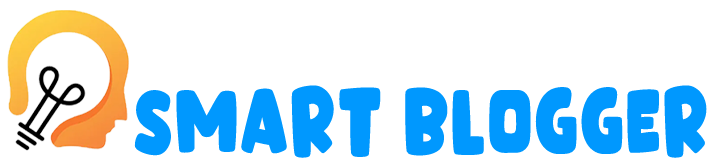Graphic design is an essential element in the modern world of marketing and advertising. With the advent of social media, businesses require professional graphics to capture the attention of their audience. Whether you’re designing a logo, brochure, or social media post, having the right graphic design software is crucial to creating professional-looking designs. In this article, we will compare and contrast two of the most popular graphic design software programs: Photoshop and Canva.
Photoshop
Photoshop is a software program that has been around for decades, and it’s the industry standard for graphic design. Photoshop is a powerful tool that allows you to create complex designs, manipulate images, and edit photographs. Its features include advanced layers, masks, and filters, allowing for endless creative possibilities.
Photoshop is ideal for professional designers who require high-quality graphics with advanced features. It’s an excellent tool for creating complex designs, such as logos, book covers, and posters. However, the steep learning curve can be daunting for beginners.
Canva
Canva is a web-based graphic design software that is more user-friendly than Photoshop. It’s designed for individuals and small businesses who need to create simple graphics quickly. Canva has a drag-and-drop interface that makes it easy to create designs without any design experience.
Canva is a great tool for creating social media posts, flyers, and invitations. It has pre-made templates that can be easily customized, and its library of stock images and graphics is extensive. Canva also has a mobile app, making it easy to create designs on the go.
Photoshop vs. Canva: Which is Better?
Choosing between Photoshop and Canva depends on your needs. If you’re a professional designer who requires advanced features, Photoshop is the way to go. However, if you’re an individual or small business owner who needs to create simple designs quickly, Canva is the better option.
Photoshop is a more powerful tool, but it has a steep learning curve. If you’re a beginner, it can take some time to learn how to use it properly. Canva, on the other hand, is user-friendly and can be learned quickly. It’s a great option for those who need to create simple designs quickly without any design experience.
Conclusion
In conclusion, both Photoshop and Canva are excellent graphic design software programs, but they serve different purposes. Photoshop is a powerful tool for professional designers, while Canva is a user-friendly option for individuals and small businesses. When choosing between the two, consider your needs, budget, and level of design experience. Regardless of which one you choose, both programs will help you create professional-looking designs for your business.