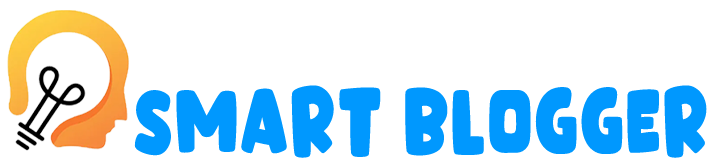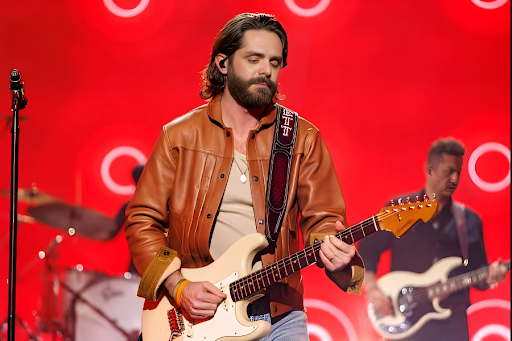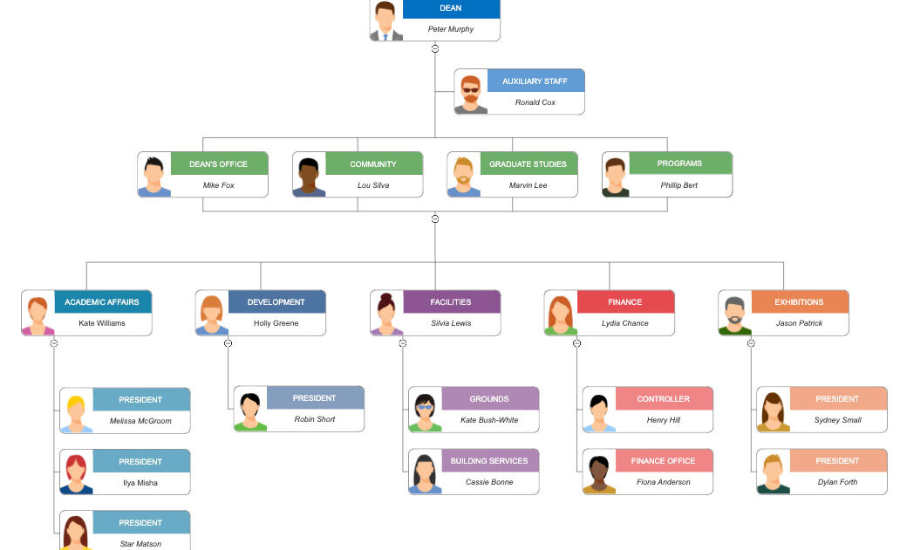
An organizational chart, also known as an org chart, is a visual representation of a company’s hierarchy, showing the relationships between employees, departments, and positions. Creating an effective org chart can be challenging, but with the right software, it can become a breeze. In today’s digital age, there are numerous org chart software options available, each with its own unique features and benefits. In this article, we will explore the best org chart software options on the market, highlighting their key features, usability, and pricing. Whether you are a small business owner or the head of a large corporation, finding the right org chart software can streamline your organizational management and help you achieve your business goals.
What is Org Chart Software?
Org chart software is a computer program designed to create and manage organizational charts. These charts visually represent the hierarchy and structure of a company, including the relationships between employees, departments, and positions. Org chart software allows users to easily build, edit, and update organizational charts, which can help companies to maintain accurate records of their staff and better understand their workforce. Some org chart software also includes additional features, such as reporting capabilities, data analytics, and integration with other business software. Overall, org chart software can be an essential tool for businesses of all sizes to improve their organizational management and streamline their operations.
Org Chart Software Features
Org chart software typically includes a range of features to help users build and manage organizational charts effectively. Here are some common features that you can expect to find in org chart software:
- Drag-and-drop interface: This feature allows users to easily create and edit their org charts by dragging and dropping boxes or shapes representing employees, departments, or positions.
- Customizable formatting: Org chart software allows users to customize the look and feel of their org charts, including fonts, colors, and layout.
- Data import/export: Many org chart software options allow users to import data from other sources, such as spreadsheets, databases, or HR management systems, and export their org charts to various file formats.
- Employee profiles: Some org chart software options include employee profiles, which can provide additional information about employees, such as job titles, contact information, and job descriptions.
- Collaboration and sharing: Org chart software often includes collaboration and sharing tools, which enable users to collaborate with team members and share their org charts with others.
- Security and access control: Org chart software typically includes security and access control features, which enable users to control who can view and edit their org charts.
- Reporting and analytics: Some org chart software options offer reporting and analytics capabilities, which can provide valuable insights into the organization’s workforce, such as headcount, turnover, and diversity.
Who Uses Org Chart Software and Why Do they use it?
Org chart software is used by a wide range of organizations, including businesses, non-profit organizations, government agencies, educational institutions, and more. Here are some common use cases for org chart software:
- Human resources management: HR departments often use org chart software to maintain accurate records of their staff, track employee information, and manage their workforce more efficiently.
- Organizational planning: Businesses use org chart software to plan their organizational structure and identify gaps or redundancies in their workforce.
- Succession planning: Org chart software can be used for succession planning, which involves identifying and developing future leaders within the organization.
- Team building: Managers can use org chart software to build teams and ensure that they have the necessary skills and resources to accomplish their goals.
- Communication and collaboration: Org chart software can help facilitate communication and collaboration between team members and departments.
- Compliance and reporting: Organizations can use org chart software to comply with regulatory requirements and create reports on workforce demographics, diversity, and more.
Potential Issues With Org Chart Software
While org chart software can be a valuable tool for organizations, there are also some potential issues that users should be aware of:
- Data accuracy: Org chart software relies on accurate data to create and maintain org charts. If the data is incomplete or inaccurate, the org chart may not be reliable. Therefore, it is essential to ensure that the data used to create the org chart is up-to-date and accurate.
- Complexity: Some org chart software can be quite complex to use, requiring significant time and effort to learn and master. This can be a challenge for organizations with limited resources or those that need to create org charts quickly.
- Compatibility issues: Org chart software may not be compatible with other software used by the organization, making it challenging to import or export data.
- Cost: Some org chart software can be expensive, particularly if the organization needs to purchase licenses for multiple users. This can be a barrier for small businesses or non-profit organizations.
- Security: Org chart software may store sensitive employee data, so it is essential to ensure that the software has adequate security measures in place to protect the data from unauthorized access or cyber threats.
- Limitations: Some org chart software may have limitations regarding the number of employees or departments that can be included in the org chart, which may not be suitable for large organizations with complex structures.
Best org chart software
Here are the top 10 best org chart software options along with their key features, pros, cons, pricing, and custom ratings:
1. Lucidchart Org Chart Maker
Lucidchart Org Chart Maker is a cloud-based software solution designed to create, visualize and manage organizational charts. It is a popular tool for businesses of all sizes, from small startups to large enterprises. Here are the key features, pros, cons, pricing, and custom ratings of Lucidchart Org Chart Maker:
Features
Drag-and-drop interface: The software offers a user-friendly drag-and-drop interface to easily create and modify org charts.
- Data import/export: Users can import data from spreadsheets or HR systems to quickly create org charts.
- Employee profiles: It allows users to add employee profiles, photos, and contact information to org charts.
- Collaboration and sharing: The software enables users to share and collaborate on org charts in real-time with team members.
- Analytics and reporting: Users can track key HR metrics, analyze workforce data, and generate reports to support decision-making.
- Customizable formatting: Lucidchart Org Chart Maker provides customizable formatting options, such as color schemes and chart styles, to make charts look more professional and on-brand.
Pros
- Easy to use: Lucidchart Org Chart Maker is intuitive and easy to use, making it accessible to users of all skill levels.
- Advanced features: The software offers advanced features such as analytics and reporting, making it more than just a simple org chart tool.
- Excellent customer support: Lucidchart provides excellent customer support, including live chat, email support, and a knowledge base.
- Integrations: Lucidchart Org Chart Maker integrates with other software, including Google Drive, Microsoft Teams, and Slack.
Cons
- Limited integration with other software: While Lucidchart Org Chart Maker does offer integrations, some users may find that the software does not integrate with all of the software they use.
- Some features require a higher-priced plan: The advanced features, such as analytics and reporting, are only available on higher-priced plans.
Pricing
Plans start at $7.95/month for individual users and $27/month for teams.
Custom rating
9/10: Lucidchart Org Chart Maker is a highly rated org chart software due to its ease of use, advanced features, and excellent customer support. Its intuitive interface and drag-and-drop functionality make it an ideal choice for businesses looking for an affordable and user-friendly org chart solution.
2. OrgChart Platinum
OrgChart Platinum is a powerful org chart software designed to help businesses create, visualize, and manage their organizational charts. It offers a wide range of features to help businesses manage their workforce effectively. Here are the key features, pros, cons, pricing, and custom ratings of OrgChart Platinum:
Features
Customizable templates: OrgChart Platinum offers customizable templates to help users create professional-looking org charts quickly.
- Drag-and-drop interface: The software provides a user-friendly drag-and-drop interface to easily create and modify org charts.
- Integration with HR systems: OrgChart Platinum can import data from various HR systems, including Oracle, SAP, and Workday.
- Analytics and reporting: The software provides analytics and reporting features to help users analyze and understand their workforce data.
- Collaboration and sharing: OrgChart Platinum allows users to share and collaborate on org charts in real-time with team members.
- Mobile app: The software provides a mobile app to access org charts from anywhere.
Pros
- Powerful features: OrgChart Platinum provides powerful features, including integration with HR systems and analytics and reporting capabilities.
- Customizable: The software offers customizable templates and formatting options to make org charts look more professional and on-brand.
- Easy to use: OrgChart Platinum is user-friendly, making it accessible to users of all skill levels.
- Great customer support: The software provides excellent customer support, including phone and email support.
Cons
- Expensive: OrgChart Platinum is relatively costly compared to other org chart software on the market.
- Steep learning curve: While the software is easy to use, some users may find that it has a steeper learning curve than other org chart software.
Pricing
OrgChart Platinum offers pricing plans based on the number of users and features required. Prices start at $395/year for a single-user license.
Custom rating
8/10: OrgChart Platinum is a highly rated org chart software due to its powerful features, customization options, and excellent customer support. While it is more expensive than other org chart software, it provides advanced analytics and reporting features that may be useful for larger organizations. However, the software has a steeper learning curve, which may make it less accessible to users with limited technical expertise.
3. Pingboard
Pingboard is an org chart software that offers a user-friendly interface to create, manage, and share organizational charts. It is an excellent tool for businesses that want to improve communication and collaboration across teams. Here are the key features, pros, cons, pricing, and custom ratings of Pingboard:
Features
- Interactive org charts: Pingboard offers interactive org charts that allow users to access employee profiles, including contact information, job titles, and reporting structures.
- Customizable views: The software provides customizable views, including team views, location views, and department views, to help users visualize their organization more effectively.
- Real-time updates: Changes made to org charts are updated in real-time, ensuring that everyone has access to the most up-to-date information.
- Integration with HR systems: Pingboard can import data from various HR systems, including BambooHR and Zenefits.
- Collaboration and sharing: The software allows users to share and collaborate on org charts with team members in real-time.
- Mobile app: Pingboard provides a mobile app that allows users to access org charts from anywhere.
Pros
- User-friendly: Pingboard is easy to use, making it accessible to users of all skill levels.
- Interactive org charts: The software offers interactive org charts, allowing users to access employee profiles and contact information quickly.
- Customizable views: The software provides customizable views, making it easier to visualize and understand organizational structures.
- Great customer support: Pingboard provides excellent customer support, including phone and email support.
Cons
- Limited customization options: Some users may find that Pingboard lacks customization options compared to other org chart software on the market.
- No analytics or reporting: The software does not provide analytics or reporting features, making it less useful for businesses that require advanced data analysis.
Pricing
Plans start at $99/month for up to 25 employees and $2/employee/month for larger organizations.
Custom rating
7/10: Pingboard is a highly rated org chart software that offers a user-friendly interface and interactive org charts. Its customizable views make it easy to visualize organizational structures effectively. However, it lacks some customization options and advanced analytics and reporting features, making it less suitable for larger organizations.
4. The Organimi Org Chart Maker
Organimi is an online org chart software designed to create and share organizational charts with ease. It provides a user-friendly platform to create, customize, and export org charts. Here are the key features, pros, cons, pricing, and custom ratings of Organimi:
Features
- User-friendly interface: Organimi provides a user-friendly interface that makes it easy to create and edit org charts.
- Drag-and-drop editor: The software offers a drag-and-drop editor, allowing users to add or remove employees quickly.
- Customizable templates: Organimi provides customizable templates, making it easy to create professional-looking org charts.
- Collaboration and sharing: The software allows users to share org charts with others and collaborate in real-time.
- Data import/export: Organimi supports data import/export from various sources, including Excel, Google Sheets, and CSV files.
- Mobile app: Organimi provides a mobile app for iOS and Android devices, allowing users to access org charts on the go.
Pros
- User-friendly: Organimi is easy to use, making it accessible to users of all skill levels.
- Customizable templates: The software provides customizable templates, allowing users to create professional-looking org charts quickly.
- Great customer support: Organimi provides excellent customer support, including phone and email support.
Cons
- Limited features: Organimi lacks advanced features such as analytics and reporting.
- Limited customization options: Some users may find that Organimi lacks customization options compared to other org chart software on the market.
Pricing
Organimi offers a free plan with limited features, and paid plans start at $15/month for up to 50 members.
Custom rating
7/10: Organimi is a highly rated org chart software that offers a user-friendly interface and customizable templates. However, it lacks advanced features such as analytics and reporting, making it less suitable for larger organizations. Additionally, some users may find that it lacks customization options compared to other org chart software on the market. Nevertheless, it provides excellent customer support and an affordable pricing plan.
5. Visio
Visio is a diagramming and vector graphics application developed by Microsoft. It offers a wide range of tools and features for creating complex diagrams, including organizational charts. Here are the key features, pros, cons, pricing, and custom ratings of Visio:
Features
- User-friendly interface: Visio provides a user-friendly interface, making it easy to create and edit org charts.
- Customizable templates: The software provides customizable templates, making it easy to create professional-looking org charts.
- Integration with other Microsoft products: Visio integrates with other Microsoft products, including Excel and PowerPoint, allowing for easy data import/export.
- Collaboration and sharing: The software allows users to share diagrams with others and collaborate in real-time.
- Advanced features: Visio offers advanced features, such as data linking and automatic data refresh, making it suitable for larger organizations.
- Mobile app: Visio provides a mobile app for iOS and Android devices, allowing users to access diagrams on the go.
Pros
- Comprehensive features: Visio provides comprehensive features for creating complex diagrams, including org charts.
- Customizable templates: The software provides customizable templates, allowing users to create professional-looking org charts quickly.
- Integration with other Microsoft products: Visio integrates seamlessly with other Microsoft products, making it easy to import/export data.
Cons
- Steep learning curve: Visio has a steep learning curve, and it may take time for users to master its features.
- Expensive: Visio is more costly than other org chart software on the market.
Pricing
Visio offers a free trial, and the standard plan starts at $5/user/month, while the professional plan starts at $15/user/month.
Custom rating
8/10: Visio is a highly rated org chart software that offers comprehensive features for creating complex diagrams. Its customizable templates make it easy to create professional-looking org charts, and its integration with other Microsoft products is seamless. However, it has a steep learning curve and is more expensive than other org chart software on the market. Overall, Visio is a powerful tool for creating org charts and other diagrams, especially for larger organizations that require advanced features.
6. SmartDraw
SmartDraw is a versatile diagramming software that allows users to create a wide range of diagrams, including organizational charts. Here are the key features, pros, cons, pricing, and custom ratings of SmartDraw:
Features
- User-friendly interface: SmartDraw provides a user-friendly interface that makes it easy to create and edit org charts.
- Customizable templates: The software provides customizable templates, making it easy to create professional-looking org charts.
- Integration with other software: SmartDraw integrates with other software, including Microsoft Office and Google Workspace.
- Collaboration and sharing: The software allows users to share diagrams with others and collaborate in real-time.
- Advanced features: SmartDraw offers advanced features, such as automatic formatting, making it suitable for larger organizations.
- Mobile app: SmartDraw provides a mobile app for iOS and Android devices, allowing users to access diagrams on the go.
Pros
- Comprehensive features: SmartDraw provides comprehensive features for creating org charts and other diagrams.
- Customizable templates: The software provides customizable templates, allowing users to create professional-looking org charts quickly.
- Integration with other software: SmartDraw integrates seamlessly with other software, making it easy to import/export data.
Cons
- Limited customization options: Some users may find that SmartDraw lacks customization options compared to other org chart software on the market.
- Expensive: SmartDraw is more costly than other org chart software on the market.
Pricing
SmartDraw offers a free trial, and pricing starts at $5.95/user/month for the standard plan, while the business plan starts at $9.95/user/month.
Custom rating
8/10: SmartDraw is a highly rated org chart software that provides a comprehensive range of features. Its customizable templates and integration with other software make it easy to create and import/export org charts. However, it may lack customization options compared to other software, and it is more expensive than other org chart software on the market. Overall, SmartDraw is a powerful tool for creating org charts and other diagrams, especially for larger organizations that require advanced features.
7. Zoho People
Zoho People is an HR management software that includes an org chart feature. Here are the key features, pros, cons, pricing, and custom ratings of Zoho People:
Features
- User-friendly interface: Zoho People provides a user-friendly interface that makes it easy to create and edit org charts.
- Customizable templates: The software provides customizable templates, making it easy to create professional-looking org charts.
- Employee data management: Zoho People allows for easy management of employee data, making it easy to update and maintain org charts.
- Integration with other Zoho apps: Zoho People integrates with other Zoho apps, including Zoho CRM and Zoho Analytics.
- Collaboration and sharing: The software allows users to share org charts with others and collaborate in real time.
- Mobile app: Zoho People provides a mobile app for iOS and Android devices, allowing users to access org charts on the go.
Pros
- Comprehensive HR management features: Zoho People provides a comprehensive range of HR management features, including org charts.
- Customizable templates: The software provides customizable templates, allowing users to create professional-looking org charts quickly.
- Employee data management: Zoho People makes it easy to manage employee data, ensuring org charts are up to date.
Cons
- Limited org chart features: Zoho People’s org chart feature may lack some advanced customization options compared to other org chart software on the market.
- Limited integrations: Zoho People may have limited integrations with other software compared to other org chart software on the market.
Pricing
Zoho People offers a free trial, and pricing starts at $0.83/employee/month for the basic plan, while the premium plan starts at $2/employee/month.
Custom rating
7/10: Zoho People is a highly-rated HR management software that includes an org chart feature. Its comprehensive range of HR management features and employee data management make it suitable for creating and maintaining org charts. However, it may lack some advanced customization options and integrations compared to other org chart software on the market. Overall, Zoho People is a good option for smaller organizations that require HR management software with org chart capabilities.
8. ChartHop
ChartHop is an HR analytics and planning software that includes an org chart feature. Here are the key features, pros, cons, pricing, and custom ratings of ChartHop:
Features
- Data visualization: ChartHop provides data visualization tools, making it easy to create and update org charts.
- Integration with HR systems: The software integrates with various HR systems, including ADP, Workday, and BambooHR.
- Employee data management: ChartHop allows for easy management of employee data, ensuring org charts are always up to date.
- Collaboration and sharing: The software allows for collaboration and sharing of org charts with others in real-time.
- Scenario planning: ChartHop provides scenario planning features, allowing organizations to plan for future growth and changes.
Pros
- Comprehensive HR analytics and planning features: ChartHop provides a comprehensive range of HR analytics and planning features, including org charts.
- Integration with HR systems: The software integrates with various HR systems, making it easy to maintain up-to-date org charts.
- Scenario planning: ChartHop provides scenario planning features, allowing organizations to plan for future growth and changes.
Cons
- Steep learning curve: ChartHop may have a steep learning curve for some users, especially those new to HR analytics and planning software.
- Expensive: ChartHop may be more costly than other org chart software on the market.
Pricing
ChartHop offers a free trial, and pricing starts at $6/user/month.
Custom rating
8/10: ChartHop is a highly rated HR analytics and planning software that includes an org chart feature. Its integration with various HR systems, scenario planning features, and data visualization tools make it suitable for creating and maintaining org charts. However, it may have a steep learning curve for some users and be more expensive than other org chart software on the market. Overall, ChartHop is a good option for larger organizations that require comprehensive HR analytics and planning software with org chart capabilities.
9. ClosePlan by People.ai
ClosePlan by People.ai is a sales management software that includes an org chart feature. Here are the key features, pros, cons, pricing, and custom ratings of ClosePlan by People.ai:
Features
- Account mapping: ClosePlan allows sales teams to map out the decision-makers and influencers within an account using its org chart feature.
- Collaboration and sharing: The software allows for collaboration and sharing of org charts with others in real-time.
- Sales process management: ClosePlan provides sales process management features, allowing sales teams to plan and execute deals more effectively.
- Integration with CRM: The software integrates with various CRM systems, including Salesforce and HubSpot.
- Reporting and analytics: ClosePlan provides reporting and analytics features, allowing sales teams to track progress and identify areas for improvement.
Pros
- Account mapping: ClosePlan’s org chart feature enables sales teams to map out decision-makers and influencers within an account, helping them navigate the sales process more effectively.
- Integration with CRM: The software integrates with various CRM systems, making it easy to maintain up-to-date org charts.
- Sales process management: ClosePlan provides sales process management features, allowing sales teams to plan and execute deals more effectively.
Cons
- Limited functionality: ClosePlan’s org chart feature is designed primarily for account mapping, and may not have the full range of features of dedicated org chart software.
- Expensive: ClosePlan may be more costly than other org chart software on the market.
Pricing
ClosePlan by People.ai offers a free trial, and pricing is available on request.
Custom rating
7/10: ClosePlan by People.ai is a sales management software that includes an org chart feature for account mapping. While its integration with various CRM systems and sales process management features make it a good option for sales teams, its org chart feature may be limited in functionality compared to dedicated org chart software. ClosePlan may also be more expensive than other org chart software on the market. Overall, ClosePlan is a good option for sales teams that require account mapping features and integrated sales process management software with org chart capabilities.
10. Gliffy
Gliffy is an org chart software that allows users to create organizational charts, flowcharts, and diagrams. Here are the key features, pros, cons, pricing, and custom ratings of Gliffy:
Features
- Drag-and-drop interface: Gliffy’s intuitive drag-and-drop interface makes it easy to create org charts.
- Collaboration and sharing: The software allows for collaboration and sharing of org charts with others in real-time.
- Integration with other tools: Gliffy integrates with various tools, including Google Drive, Jira, and Confluence.
- Customization: The software allows for the customization of shapes, colors, and other elements.
- Security: Gliffy provides encryption and secure cloud storage.
Pros
- Easy to use: Gliffy’s drag-and-drop interface makes it easy to create org charts without technical skills.
- Collaboration and sharing: The software allows for real-time collaboration and sharing of org charts with others.
- Integration with other tools: Gliffy integrates with various tools, making it easy to use alongside other software.
- Customization: The software allows for the customization of shapes, colors, and other elements.
- Security: Gliffy provides encryption and secure cloud storage.
Cons
Limited functionality: Gliffy’s org chart feature is designed primarily for creating simple org charts and may not have the full range of features of dedicated org chart software.
Expensive: Gliffy may be more expensive than other org chart software on the market.
Pricing
Gliffy offers a free trial, and pricing starts at $7.99 per user per month for the Standard plan and $4.99 per user per month for the Team plan.
Custom rating
8/10: Gliffy is an easy-to-use org chart software with collaboration and sharing features and integration with other tools. While its org chart feature may be limited in functionality compared to dedicated org chart software, Gliffy’s customization options and security features make it a good option for those who need to create simple org charts. The software can be more expensive than other org chart software on the market, but its features and ease of use make it a solid choice for many businesses.
11. Freshteam
Freshteam is an all-in-one HR software that includes an org chart feature for creating and managing organizational charts. Here are the key features, pros, cons, pricing, and custom ratings of Freshteam:
Features
- Intuitive org chart creator: Freshteam’s org chart creator is easy to use and allows for customization of titles, roles, and departments.
- Employee database: The software includes an employee database that can be used to populate the org chart.
- Integration with other tools: Freshteam integrates with various tools, including Slack, Gmail, and Google Calendar.
- Customization: The software allows for the customization of employee profiles and roles.
- Mobile app: Freshteam has a mobile app that allows for on-the-go management of the org chart and employee data.
Pros
- Comprehensive HR software: In addition to org chart creation, Freshteam includes a range of HR features, including recruitment, onboarding, and performance management.
- Easy to use: Freshteam’s org chart creator is intuitive and requires little technical knowledge.
- Customization: The software allows for the customization of employee profiles and roles.
- Integration with other tools: Freshteam integrates with various tools, making it easy to use alongside other software.
- Mobile app: The mobile app allows for on-the-go management of the org chart and employee data.
Cons
- Limited functionality: Freshteam’s org chart feature may not have the full range of features of dedicated org chart software.
- Expensive: Freshteam may be more costly than other org chart software on the market.
Pricing
Freshteam offers a free trial, and pricing starts at $49 per month for up to 50 employees for the Blossom plan and $99 per month for up to 50 employees for the Garden plan.
Custom rating
8/10: Freshteam is a comprehensive HR software with an intuitive org chart creator, customization options, integration with other tools, and a mobile app. While its org chart feature may not have the full range of features of dedicated org chart software, Freshteam’s all-in-one HR solution makes it a solid choice for businesses looking for more than just org chart creation. The software can be more expensive than other org chart software on the market, but its features and ease of use make it a good option for many businesses.
12. ClickUp
ClickUp is a project management tool that includes an org chart feature for creating and managing organizational charts. Here are the key features, pros, cons, pricing, and custom ratings of ClickUp:
Features
- Intuitive org chart creator: ClickUp’s org chart creator is easy to use and allows for customization of titles, roles, and departments.
- Employee database: The software includes an employee database that can be used to populate the org chart.
- Integration with other tools: ClickUp integrates with various tools, including Google Drive, Slack, and Trello.
- Customization: The software allows for the customization of employee profiles and roles.
- Mobile app: ClickUp has a mobile app that allows for on-the-go management of the org chart and employee data.
Pros
- Comprehensive project management software: In addition to org chart creation, ClickUp includes a range of project management features, including task management, time tracking, and collaboration tools.
- Easy to use: ClickUp’s org chart creator is intuitive and requires little technical knowledge.
- Customization: The software allows for the customization of employee profiles and roles.
- Integration with other tools: ClickUp integrates with various tools, making it easy to use alongside other software.
- Mobile app: The mobile app allows for on-the-go management of the org chart and employee data.
Cons
- Limited functionality: ClickUp’s org chart feature may not have the full range of features of dedicated org chart software.
- Expensive: ClickUp may be more expensive than other org chart software on the market.
Pricing
ClickUp offers a free plan, and pricing starts at $5 per user per month for the Unlimited plan and $9 per user per month for the Business plan.
Custom rating
8/10: ClickUp is a comprehensive project management tool with an intuitive org chart creator, customization options, integration with other tools, and a mobile app. While its org chart feature may not have the full range of features of dedicated org chart software, ClickUp’s all-in-one solution makes it a solid choice for businesses looking for more than just org chart creation. The software can be more expensive than other org chart software on the market, but its features and ease of use make it a good option for many businesses.
Final words
There are many great org chart software options available on the market today, each with its own unique features, pros, cons, and pricing structures. Some of the top options include Lucidchart, OrgChart Platinum, Pingboard, Organimi, Visio, SmartDraw, Zoho People, ChartHop, ClosePlan by People.ai, Gliffy, and Freshteam.
When selecting the best org chart software for your business, it is important to consider your specific needs, including the size of your organization, your budget, and the features you require. Some software options are more customizable than others, and some may have more advanced features for data analysis and reporting.
Ultimately, the best org chart software is the one that meets the unique needs of your business and enables you to create and manage organizational charts in a way that is efficient, effective, and user-friendly. By considering the features, pros, cons, and pricing of each option, you can make an informed decision and choose the software that is best suited for your business.