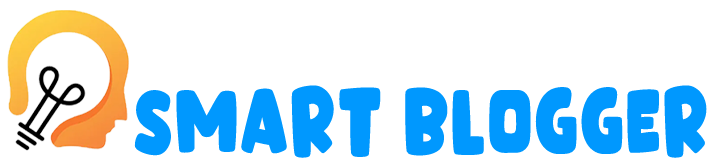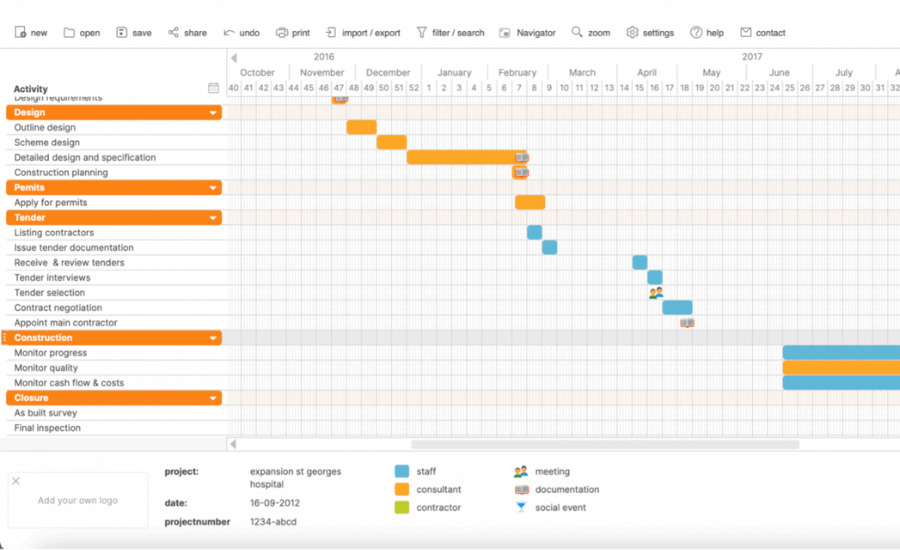
A Gantt chart is a popular project management tool that helps visualize a project schedule and timeline. The chart displays a horizontal bar for each task or activity in the project, along with the start and end dates, duration, and dependencies between tasks. The chart allows project managers and team members to see the overall project schedule, identify potential bottlenecks, Gantt chart examples and track progress toward the project’s completion.
What is Gantt chart and example?
A Gantt chart is a type of bar chart that is commonly used in project management to illustrate a project schedule. The chart displays the start and end dates of each task and the duration of each task, represented by a horizontal bar. Dependencies between tasks are also shown on the chart, making it easy for project managers to understand how different tasks are related to each other and to identify potential bottlenecks. Overall, Gantt charts are an effective tool for project managers to track progress, allocate resources, and ensure that a project is completed on time and within budget.
As an example, here is a Gantt chart for a construction project:
In this example, the project involves building a house. The chart shows the different tasks involved, including foundation preparation, framing, electrical and plumbing work, roofing, and interior finishing. The chart displays the start and end dates of each task as well as their duration, which is shown by the length of the horizontal bars. Dependencies between tasks are also shown, such as how the framing cannot begin until the foundation is complete. This allows the project team to easily identify the critical path and adjust the schedule as needed to ensure the project is completed on time.
What does Gantt stand for?
Gantt is named after its creator, Henry Gantt was born on May 20, 1861, in Maryland, USA. He was a mechanical engineer and management consultant who is widely credited with creating the Gantt chart. Gantt received his degree in mechanical engineering from Johns Hopkins University in 1884 and went on to work for a number of companies, including the Midvale Steel Company and the Bethlehem Steel Company. Gantt’s work on the Gantt chart began in the early 1900s when he was working for the Bethlehem Steel Company. Gantt was asked to improve the company’s production methods, and he developed the Gantt chart as a way to visualize the production schedule. The chart quickly became popular and was adopted by other companies for use in project management in Gantt chart example
In addition to his work on the Gantt chart, Gantt is also known for his contributions to management theory. He believed that workers should be trained and given more responsibility, and he emphasized the importance of cooperation between workers and management. Gantt passed away on November 23, 1919, at the age of 58. Despite his relatively short life, his work on the Gantt chart and his contributions to management theory continue to be influential today.
Why is it called a Gantt chart?
The Gantt chart is named after its creator, Henry Gantt, an American mechanical engineer and management consultant who developed the chart in the early 1900s. While working at the Bethlehem Steel Company, Gantt was tasked with improving the company’s production processes. He developed a new way of visualizing the production schedule using horizontal bars, each representing a task or activity, arranged over a timeline. This visualization became known as the Gantt chart in recognition of Gantt’s work. The Gantt chart quickly became popular as a project management tool due to its ability to help project managers plan and schedule project activities, identify dependencies between tasks, and track progress. Today, Gantt charts are widely used in a variety of industries, including construction, software development, and event planning.
How do you create a Gantt chart?
There are various tools and software available to create Gantt charts, ranging from basic spreadsheet programs like Microsoft Excel to dedicated project management software like Microsoft Project, Asana, or Trello. Here is a general step-by-step guide on how to create a Gantt chart using Excel:
- Identify the project tasks: Start by breaking down your project into a list of tasks. You should determine what tasks are required to complete the project and in what order.
- Define the timeline: Determine the start and end dates of your project. This will help you determine the duration of each task and the overall timeline for the project.
- Open Excel and create a new spreadsheet: In the first row of your spreadsheet, enter the task names. In the first column, enter the dates.
- Enter task durations: In the row of each task, enter the duration of the task in days or weeks.
- Create a Gantt chart: Select the data range of the table, including the task names, dates, and durations. Then go to the Insert tab in Excel and select the Gantt chart type you want to use.
- Customize the chart: Once the Gantt chart is created, you can customize it to your needs. You can add dependencies between tasks, change the bar color or shape, and add additional data.
- Update the chart: As the project progresses, update the chart with actual start and end dates, and any changes to the timeline.
Remember that creating a Gantt chart is just one step in effective project management. It’s important to regularly update and adjust the chart to ensure that the project stays on track and to communicate progress to the project team and stakeholders.
Uses of Gantt chart
Gantt charts are widely used in project management to help plan, schedule, and track projects. Here are some of the key uses of Gantt charts:
Planning and scheduling:
Gantt charts provide a visual representation of a project timeline, making it easy to plan and schedule project tasks. This helps project managers to organize the work required, allocate resources, and set deadlines.
Identifying dependencies:
Gantt charts display dependencies between project tasks, making it easy to see which tasks need to be completed before others can start. This helps project managers to understand the critical path of the project and identify potential bottlenecks.
Tracking progress:
As a project progresses, project managers can use the Gantt chart to track progress against the planned schedule. This helps them to identify if the project is on track or if there are delays that need to be addressed.
Communication and collaboration:
Gantt charts provide a clear and simple way to communicate project timelines and progress to project teams and stakeholders. This helps to ensure that everyone is on the same page and that everyone understands the project’s status.
Resource management:
Gantt charts help project managers to allocate resources effectively. By visualizing the entire project, project managers can identify periods of high workload and plan accordingly.
Overall, Gantt charts are a powerful tool for project managers to plan, track, and communicate project progress effectively. By providing a visual representation of the project timeline and dependencies between tasks, project managers can ensure that projects are completed on time, within budget, and to the required quality standards.Gantt
Importance of Gantt chart
Gantt charts are an important tool in project management. Here are some of the key reasons why Gantt charts are important:
Visual representation:
Gantt charts provide a clear visual representation of the project timeline, making it easy for project managers and team members to see the duration of each task, the start and end dates of each task, and the dependencies between tasks.
Project planning:
Gantt charts help project managers to plan and schedule tasks effectively, making it possible to identify the critical path of the project and allocate resources accordingly.
Resource management:
Gantt charts help project managers to allocate resources effectively by showing the workload of each team member or resource. This helps to ensure that resources are used efficiently and that workloads are balanced across the team.
Communication:
Gantt charts provide a clear and concise way to communicate project timelines and progress to project teams and stakeholders. This helps to ensure that everyone is on the same page and that everyone understands the project’s status.
Tracking progress:
As the project progresses, project managers can use the Gantt chart to track progress against the planned schedule. This helps to identify delays or deviations from the original plan and to make adjustments as necessary.
Decision-making:
Gantt charts can be used to analyze and evaluate different scenarios or options, making it possible to make informed decisions about the project.
Types of Gantt charts
There are several different types of Gantt charts that can be used in project management. Here are some of the most common types:
- Basic Gantt chart: This is the most common type of Gantt chart and is used to represent project schedules as horizontal bars that show the duration of each task or activity.
- Milestone Gantt chart: This type of Gantt chart focuses on the project milestones, which are significant events or achievements that mark the completion of a major project phase. The chart displays these milestones along with their target completion dates.
- Summary Gantt chart: This type of Gantt chart provides an overview of the project schedule at a high level by grouping tasks or activities into larger categories, such as project phases or functional areas.
- Critical path Gantt chart: This type of Gantt chart focuses on the critical path of the project, which is the sequence of tasks that must be completed on time to ensure that the project is completed on schedule.
- Agile Gantt chart: This type of Gantt chart is used in agile project management methodologies and focuses on the iterative and incremental nature of the project by showing sprints, releases, and other agile-related information.
- Resource Gantt chart: This type of Gantt chart focuses on the availability and allocation of resources, such as team members or equipment, and displays this information along with the project schedule.
Features of the Gantt Chart
Gantt charts are project management tools that display the project schedule as a horizontal bar chart. Some of the key features of Gantt charts include:
- Task or activity names: The chart displays the names of the tasks or activities that make up the project schedule.
- Timeline: The chart includes a timeline that represents the duration of the project and can be displayed in days, weeks, or months.
- Bars: The chart uses horizontal bars to represent the duration of each task or activity, with the length of the bar indicating how long the task or activity will take.
- Dependencies: The chart can show dependencies between tasks or activities, indicating which tasks must be completed before others can start.
- Progress tracking: The chart can be used to track progress by showing the percentage of completion for each task or activity.
- Resource allocation: The chart can be used to track resource allocation, showing which team members or equipment are assigned to each task or activity.
- Critical path: The chart can identify the critical path of the project, which is the sequence of tasks that must be completed on time to ensure that the project is completed on schedule.
- Milestones: The chart can show project milestones, which are significant events or achievements that mark the completion of a major project phase.
Parts of a Gantt chart
A Gantt chart is a graphical representation of a project schedule that consists of several parts. Here are the main parts of a Gantt chart:
- Tasks or activities: The first part of a Gantt chart is a list of tasks or activities that make up the project schedule. Each task or activity is assigned a unique identifier and a name.
- Timeline: The Gantt chart also includes a timeline that represents the duration of the project. The timeline is typically displayed in days, weeks, or months.
- Bars: The Gantt chart uses horizontal bars to represent the duration of each task or activity. The length of each bar represents the duration of the task or activity, and the position of the bar indicates when the task or activity is scheduled to start and finish.
- Dependencies: The Gantt chart can show dependencies between tasks or activities. Dependencies indicate which tasks must be completed before others can start.
- Milestones: The Gantt chart can also display project milestones, which are significant events or achievements that mark the completion of a major project phase.
- Progress tracking: The Gantt chart can be used to track progress by showing the percentage of completion for each task or activity.
- Resource allocation: The Gantt chart can be used to track resource allocation, showing which team members or equipment are assigned to each task or activity.
By combining these different parts, a Gantt chart provides a clear and visual representation of the project schedule, making it easier for project managers to plan, track, and communicate progress to stakeholders.
What tool is used to create Gantt chart?
There are several tools that can be used to create a Gantt chart, ranging from simple spreadsheet software to specialized project management software. Here are some of the most popular tools for creating Gantt charts:
- Microsoft Excel: Microsoft Excel is a popular spreadsheet software that can be used to create simple Gantt charts. Excel has built-in features for creating bar charts and timelines that can be used to create Gantt charts.
- Microsoft Project: Microsoft Project is a powerful project management software that is specifically designed for creating and managing Gantt charts. It includes features for scheduling tasks, managing resources, and tracking progress.
- Trello: Trello is a web-based project management tool that includes a built-in Gantt chart feature. Trello’s Gantt chart provides a visual representation of the project schedule and can be used to track progress and dependencies.
- Asana: Asana is another web-based project management tool that includes a Gantt chart feature. Asana’s Gantt chart allows users to create dependencies between tasks, track progress, and manage resources.
- Smartsheet: Smartsheet is a cloud-based project management software that includes a Gantt chart feature. Smartsheet’s Gantt chart provides a visual representation of the project schedule and can be used to track progress, dependencies, and resource allocation.
15 Gantt Chart Examples for Project Management
Here are 15 Gantt chart examples for project management:
Simple Gantt chart:
A simple Gantt chart is a basic chart that shows the project schedule, including tasks, timelines, and progress. It is useful for small projects or projects that do not have many dependencies.
Resource allocation Gantt chart:
A resource allocation Gantt chart is used to allocate resources to each task or activity in the project. This type of chart helps project managers to ensure that the right resources are assigned to each task.
Milestone Gantt chart:
A milestone Gantt chart is used to track project milestones, which are significant events or achievements that mark the completion of a major project phase. This type of chart helps project managers to keep track of progress and ensure that the project is on track.
Task dependencies Gantt chart:
A task dependencies Gantt chart shows the dependencies between tasks in the project. This type of chart helps project managers to identify critical paths and ensure that the project is completed on time.
Baseline Gantt chart:
A baseline Gantt chart shows the original project plan, including the planned start and end dates for each task. This type of chart helps project managers to track deviations from the original plan and make adjustments as needed.
Critical path Gantt chart:
A critical path Gantt chart shows the critical path in the project, which is the longest path of dependent tasks that determines the earliest possible completion date for the project. This type of chart helps project managers to identify the tasks that are most critical to the project’s success.
Agile Gantt chart:
An agile Gantt chart is used in agile project management to track tasks and sprints. This type of chart helps project managers to visualize the progress of each sprint and adjust the project plan as needed.
Kanban Gantt chart:
A Kanban Gantt chart is used in Kanban project management to visualize the flow of work through the project. This type of chart helps project managers to identify bottlenecks and ensure that work is flowing smoothly.
Portfolio Gantt chart:
A portfolio Gantt chart is used to manage multiple projects or programs. This type of chart helps project managers to track the progress of each project and ensure that resources are allocated appropriately.
Earned value Gantt chart:
An earned value Gantt chart is used to track project costs and progress. This type of chart helps project managers to determine whether the project is on track to meet its budget and schedule.
Master production schedule Gantt chart:
A master production schedule Gantt chart is used in manufacturing to plan production schedules. This type of chart helps manufacturers to ensure that production is optimized and that products are delivered on time.
Project timeline Gantt chart:
A project timeline Gantt chart is used to provide a high-level overview of the project schedule. This type of chart helps project managers to communicate the project plan to stakeholders.
Product roadmap Gantt chart:
A product roadmap Gantt chart is used to plan the development of a product. This type of chart helps product managers to visualize the development milestones and ensure that the product is developed on schedule.
Marketing campaign Gantt chart:
A marketing campaign Gantt chart is used to plan marketing campaigns. This type of chart helps marketing managers to track the progress of each campaign and ensure that marketing activities are aligned with business goals.
Construction Gantt chart:
A construction Gantt chart is used to plan construction projects. This type of chart helps construction managers to track the progress of each phase of the project and ensure that the project is completed on time and within budget.
Gantt chart examples for your projects
Here are a few examples of how a Gantt chart can be used for various projects:
Event Planning:
If you are planning an event, such as a conference or wedding, you can use a Gantt chart to plan and track all the tasks required for the event, such as booking the venue, arranging catering, and organizing entertainment. This will help you ensure that everything is completed on time and that the event runs smoothly.
Software Development:
A Gantt chart can be used to plan and track software development projects, including tasks such as coding, testing, and deployment. This will help you ensure that the project is completed on schedule and that all stakeholders are aware of progress.
Marketing Campaign:
A Gantt chart can be used to plan and track a marketing campaign, including tasks such as market research, content creation, and social media promotion. This will help you ensure that the campaign is launched on time and that all aspects of the campaign are coordinated.
Construction Project:
A Gantt chart can be used to plan and track a construction project, including tasks such as site preparation, foundation work, and finishing. This will help you ensure that the project is completed on time and within budget and that all stakeholders are aware of progress.
Product Development:
A Gantt chart can be used to plan and track the development of a new product, including tasks such as design, prototyping, and testing. This will help you ensure that the product is developed on schedule and that all aspects of the development process are coordinated.
Frequently asked question
Here are some frequently asked questions about Gantt chart examples:
Q.1 Can I customize a Gantt chart example to fit my project needs?
Yes, Gantt charts are customizable and can be tailored to fit your project needs. You can adjust the tasks, timelines, and dependencies as needed to accurately reflect your project plan.
Q.2 How many tasks can I include in a Gantt chart example?
The number of tasks you can include in a Gantt chart depends on the complexity of your project and the level of detail you want to track. Gantt charts can accommodate a large number of tasks, but it’s important to ensure that the chart remains readable and understandable.
Q.3 Can I share my Gantt chart example with my team members?
Yes, you can easily share your Gantt chart with your team members by exporting it as an image or PDF, or by using a project management software that allows for collaboration and real-time updates.
Q.4 What software can I use to create a Gantt chart example?
There are many software options available to create Gantt charts, including Microsoft Project, Smartsheet, and Trello. Some project management software also includes Gantt chart functionality.
Q.5 How often should I update my Gantt chart example?
You should update your Gantt chart regularly, at least once a week or as needed depending on the pace of your project. This will help ensure that your project plan stays up-to-date and that everyone involved is aware of any changes or delays.
Conclusion
In conclusion, a Gantt chart is a powerful project management tool that helps visualize project schedules, tasks, and dependencies. It enables project managers to plan and monitor project progress effectively and identify any potential delays or issues early on. Gantt charts can be customized to suit the needs of various projects and industries, from construction projects to software development. With the ability to track progress, manage resources, and identify potential bottlenecks, Gantt charts are an indispensable tool for project managers. By using Gantt chart examples, project managers can better understand how to apply this tool to their specific projects and achieve successful project outcomes.