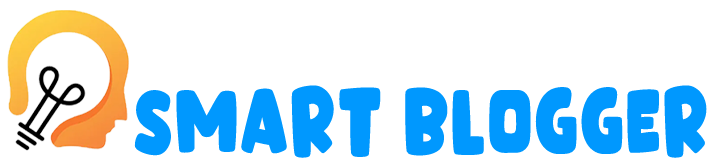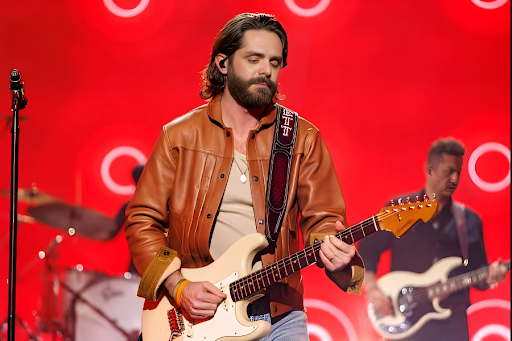In an increasingly digital world, the need for computer maintenance and cleanup is undeniable. Whether you’re an individual user or a business owner, keeping your computer running smoothly is essential. However, there’s a dark side to this necessity – the possibility of being scammed on your computer. These scams can cost you not only your hard-earned money but also your sensitive data and peace of mind. In this article, we will delve into the Australian context and explore ten red flags that can help you spot computer scams and, most importantly, assist you to avoid getting scammed.
Unsolicited Calls Or Pop-Up Messages
One of the most common tactics used by computer scammers is an unsolicited call or pop-up message. They may claim to be from a well-known tech company or a government agency, informing you of alleged computer issues that need immediate attention. Remember, legitimate tech support providers won’t cold-call you or send unsolicited pop-ups. Be cautious and hang up or close the pop-up.
Pressure Tactics And Urgency
Scammers often create a sense of urgency, making you believe that you must act immediately to avoid disastrous consequences. They may use fear tactics, such as warning of data loss or hacking threats. Don’t fall for the pressure; take your time to assess the situation and verify the legitimacy of the caller or message.
Request For Remote Access
A significant red flag is when the so-called technician requests remote access to your computer. Legitimate support providers may use remote access for troubleshooting, but they will always ask for your consent and provide clear explanations of their actions. Never grant access to unknown individuals or organisations.
Unsolicited Software Installation
Scammers may ask you to install software they claim will resolve your computer issues. This software is often malicious and may compromise your system’s security. Avoid downloading or installing any software recommended by unsolicited callers.
Payment In Advance
A common goal of computer scammers is to extract money from victims. They will demand payment upfront for their services. Keep in mind that legitimate tech support services usually charge after completing the work, and their fees are transparent. Never pay in advance to an unsolicited caller.
Lack Of Verifiable Information
When dealing with potential scammers, ask for verifiable information such as their company name, phone number, and website. Scammers often provide vague or non-existent details. Do your research and verify the information before proceeding.
High-Pressure Sales Tactics
Computer scams often involve high-pressure sales tactics, with scammers pushing you to make quick decisions. They may offer a ‘limited-time deal’ or claim to have discovered numerous issues that urgently need fixing. Stay calm, take your time, and seek a second opinion.
Inability To Explain The Problem
A legitimate technician should be able to explain the problem with your computer in understandable terms. Scammers, on the other hand, may use technical jargon to confuse you. If the person on the other end cannot provide a clear explanation, be suspicious.
Refusal To Provide Credentials
Always ask for credentials and identification from anyone claiming to be a computer technician. Scammers will often refuse to provide this information or may provide fake credentials. A legitimate technician should be willing to prove their identity.
Trust Your Gut Instinct
Finally, trust your gut instinct. If something feels off or too good to be true, it probably is. Don’t be afraid to end the call or close the pop-up if you have doubts about the legitimacy of the situation.
Conclusion
Computer scams are a serious threat to individuals and businesses alike. Scammers employ various tactics to deceive and exploit their victims. By being informed and vigilant you can avoid falling victim to scams. Remember the ten red flags discussed in this article: unsolicited calls or pop-ups, pressure tactics, remote access requests, unsolicited software installation, advance payments, lack of verifiable information, high-pressure sales tactics, inability to explain the problem, refusal to provide credentials, and trusting your gut instinct.
Avoiding computer scams in Australia, as elsewhere, requires a combination of scepticism and knowledge. Be proactive in educating yourself and those around you about these scams to create a safer digital environment for all Australians.