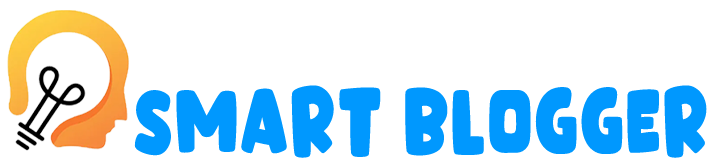Label printers are crucial for any business or individual requiring high-quality, professional-looking labels. Proper maintenance ensures your printer operates smoothly and efficiently, minimizing downtime and preventing costly repairs.
This article discusses some tips and tricks for maintaining your label printer in Australia, including advice on cleaning, replacing parts, and troubleshooting common issues.
Cleaning Your Label Printer:
Cleaning your label printer is crucial to maintain efficiency and producing high-quality labels. Dust, dirt, and debris can accumulate on the printer’s components, affecting its performance and causing label jams or poor label quality. Here are some tips for cleaning your label printer:
- You require turning off the printer and unplugging it from the power source. Use a soft, lint-free cloth or a cotton swab to clean the printhead, platen roller, and label sensor. Be gentle and avoid using abrasive materials or cleaning solutions that can damage the printer.
- Use a specialized cleaning kit for a more thorough cleaning. Follow the instructions carefully, as improper use can cause damage to the printer.
- Clean the label path and label guide regularly to prevent the accumulation of dust, dirt, or debris that can affect label quality. Use a soft brush or cloth to remove debris from the label path and guide.
- Make sure to clean the printer regularly, especially in a dusty or dirty environment. A clean printer will produce better labels and last longer.
Replacing Parts:
Replacing parts of your label printer is a necessary aspect of maintenance, as it helps ensure the printer’s longevity and performance. Here are some tips for replacing parts:
- First, refer to the user manual or manufacturer’s instructions to determine which parts need replacement and how to do it correctly. The user manual should contain detailed information on how to replace parts, including diagrams and step-by-step instructions.
- The printhead is the most critical component of your label printer and needs replacement periodically, especially if it shows signs of wear like smudging or streaking on your labels. Follow the manufacturer’s instructions carefully when replacing label printers. To ensure the printer continues to operate correctly, use only genuine parts from the manufacturer.
- The platen roller is another component that may need replacement if it shows signs of wear, such as cracks or unevenness. A damaged platen roller can cause label jams and affect label quality. When replacing the platen roller, refer to the user manual or manufacturer’s instructions for the correct procedure.
- The label sensor is responsible for detecting the label and ensuring it is in the precise position for printing. The label sensor may require replacement if it fails to identify the tag or produces inaccurate readings. Follow the manufacturer’s instructions carefully when replacing the label sensor.
- Make sure to use only genuine manufacturer’s parts when replacing parts of your label printer. Using counterfeit or third-party parts may cause damage to the printer or affect label quality. Additionally, using non-manufacturer components may void the printer’s warranty.
- It is not easy to replace every part of your label printer. In some cases, it may be more cost-effective to replace the entire printer rather than a particular component. If you have doubts if a part of the printer needs replacement, consult the manufacturer or a qualified technician.
Troubleshooting Common Issues:
Label printers can encounter numerous issues that can affect their performance and cause frustration. Here are some tips for troubleshooting common problems with label printers:
- Label Jam: If labels get stuck in the printer, check for debris or adhesive buildup in the label path. Clean the label path and guide as needed. Check if the label position is correct and compatible with the printer.
- Poor label quality: If labels are printing poorly or the ink is smudging or streaking, check the printhead. It may need cleaning or replacing. Ensure the label media is compatible with the printer and is in the proper position.
- Issues with Label sensor: If the label sensor fails to detect the label or produces inaccurate readings, check that the label sensor is clean and aligned correctly. If the issue persists, the label sensor needs a substitute.
- Troubles with Power: If there is an issue with the printer turning on, check the power switch or if the power outlet is working. Ensure to turn on the power switch. If the printer still does not turn on, it may need servicing.
- Connectivity issues: If the printer is not communicating with the computer or other devices, check the connection cables and ensure the printer driver installation is correct. If the issue persists, consult the manufacturer or a qualified technician.
- Error messages: If the printer displays an error message, refer to the user manual or manufacturer’s instructions for troubleshooting steps. You can try turning off the printer and turning it back on, and if the issue persists, contact the manufacturer or a qualified technician.
By following these tips for troubleshooting common issues with label printers, you can ensure that your printer operates smoothly and produces high-quality labels. Remember to refer to the user manual or manufacturer’s instructions for specific troubleshooting steps, and always use genuine manufacturer’s parts when replacing components.
Conclusion
Maintaining your label printer in Australia requires regular cleaning, replacing parts when necessary, and troubleshooting common issues. By following these tips and tricks, you can ensure the smooth operation of your label printer that produces high-quality labels, reducing downtime and preventing costly repairs.
Refer to the user manual or manufacturer’s instructions before performing maintenance tasks. Seek professional help if you encounter any issues that you cannot resolve on your own. And to learn more about label printers or bottle label printing in Australia, speak to experts at DAL today!